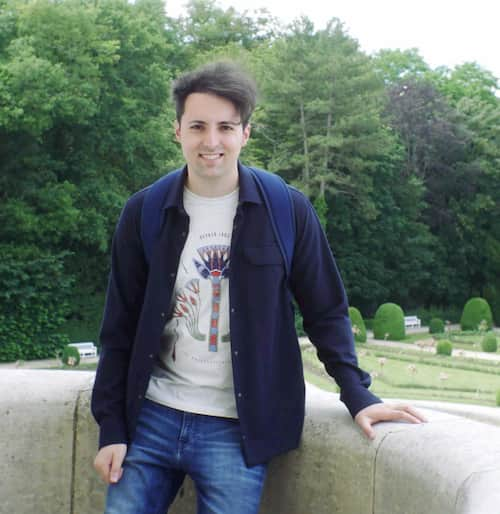The LIKE operator is used in the WHERE clause of SQL queries. It's a keyword used to perform a search according to a specific pattern in a column.
For example, you can search for records whose value in a column begins with a particular letter.
The sort of patterns are numerous and are tackled later on in the post.
1. Syntax
The syntax to use the LIKE operator is as follows:
SELECT column1, column2, ...
FROM table_name
WHERE columnN LIKE pattern;In this example the pattern has not been defined, we generally define those with a SQL wildcard.
2. Defining patterns with wildcards
There are two main types of wildcards often used with the LIKE operator:
- Percentage sign character -
% - Underscore character -
_
> Note: MS Access uses an asterisk and a question mark ? In place of the percentage and underscore signs.
2.1 Percentage sign %
The character "%" is a wild card that replaces all other characters
WHERE EmployeeName LIKE 'a%'Return records where EmployeeName starts with an “a”.
WHERE EmployeeName LIKE ' %a'Return records where EmployeeName ends with an “a”.
WHERE EmployeeName LIKE '%or%'Return records where EmployeeName has "or" in any position
WHERE EmployeeName LIKE 'pa%on'This pattern allows you to find strings that start with “pa” and end with “on”, like “pants” or “pardon”.
2.2 Underscore _
The underscore wildcard is generally used less than the percentage sign, the character _ can be replaced by any character, but only one character. On the other hand, the percentage symbol % can be replaced by an incalculable number of characters.
WHERE EmployeeName LIKE ‘a_c’Returns records where EmployeeName is “aac”, “abc” or even “azc”, etc..
WHERE EmployeeName LIKE '_a%'Returns records where EmployeeName has an "a" in it’s second character position
WHERE EmployeeName LIKE 'a__%'Returns records where EmployeeName starts with "a" and are at least 3 characters in length
3. Real life examples
Let's imagine we have a Customer table that contains the following user records
| Id | PersonName | City |
|---|---|---|
| 1 | Anna | Nottingham |
| 2 | John | Brighton |
| 3 | Daniel | Norwich |
| 4 | Sarah | Plymouth |
Let's say we want to get only customers from cities that start with an “N”, you can use the following query:
SELECT * FROM Customer WHERE City LIKE 'N%With this query, only the following records will be returned:
| Id | PersonName | City |
|---|---|---|
| 1 | Anna | Nottingham |
| 3 | Daniel | Norwich |