Understanding and using text-based command line interfaces is an essential skill for any Software Engineer.
This article dives into what a CLI is, contrasts it with its more visually-oriented counterpart—the Graphical User Interface (GUI) - then discusses its enduring relevance in modern computing.
What is a Command Line Interface?
Unlike graphical interfaces where users click on icons and menus, a Command Line Interface is a type of user interface that allows users to interact with your file system by typing commands into a terminal or console window.
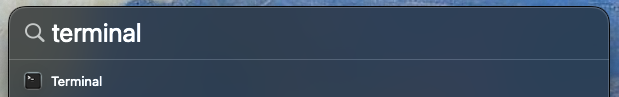
That means you perform all the same actions as with Finder in Mac or File Explorer, such as including creating, opening, moving, copying, renaming, and deleting files and folders.
The default Command Line Interface software on Mac is Terminal and on Windows it's Command Prompt, commonly referred to as cmd.exe. Additionally, Windows 10 and later versions include Windows PowerShell and the newer Windows Terminal, which supports Command Prompt, PowerShell, and WSL (Windows Subsystem for Linux) all in one application.
The CLI versus the GUI
The main difference between a CLI and a GUI is the mode of interaction. A GUI is designed to be intuitive and easy to use, featuring icons, windows, and visual indicators that allow users to interact through clicking, dragging, and dropping.
On the other hand, a CLI involves memorizing and entering specific commands into a terminal, offering a more stripped-down, text-based approach.
While GUIs cater to ease of use and visual appeal, CLIs focus on precision, speed, and control.
For tasks that require repetitive actions or batch processing, a CLI can be much faster than a GUI. The ability to enter multiple commands quickly or automate sequences of commands via scripts makes the CLI a preferred choice for many programmers, system administrators, and advanced users.
The Benefits of Using a Command Line Interface
Using a CLI can seem daunting at first due to the need to learn command syntax and structure, but it offers several compelling advantages:
Efficiency and Speed: Once familiar with the commands, users can perform tasks much faster than navigating through layers of menus in a GUI.
Power and Flexibility: CLIs allow direct communication with the operating system, providing powerful tools for system management, software development, and problem-solving.
Automation: Complex tasks can be automated in CLIs using scripts, which can execute multiple commands sequentially without user intervention.
Resource Requirements: CLIs require fewer system resources than GUIs, as they do not need to load graphical elements, making them ideal for older systems or devices with limited hardware capabilities.
Practical Applications of Command Line Interfaces
CLIs are extensively used in software development, network management, and system administration.
Developers use CLIs to interact with version control systems like Git or to manage project dependencies and build processes.
System administrators may rely on CLIs to handle network configurations, monitor system performance, and run diagnostics.
Moreover, CLIs play a crucial role in the world of data science and server management, where scripts and command-line tools facilitate data manipulation and automate routine tasks across multiple servers.
Conclusion
The Command Line Interface is more than just a relic of early computing; it is a powerful tool that offers precision, efficiency, and control beyond what is typically achievable with graphical interfaces. For those willing to climb the learning curve, mastering the CLI opens up a world of possibilities, enhancing productivity and enabling a deeper understanding of computer systems.